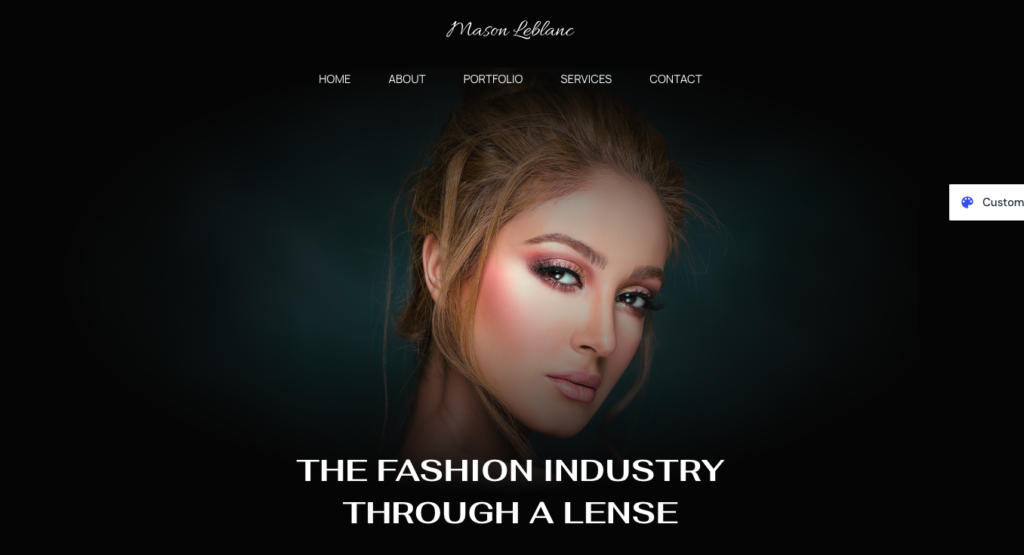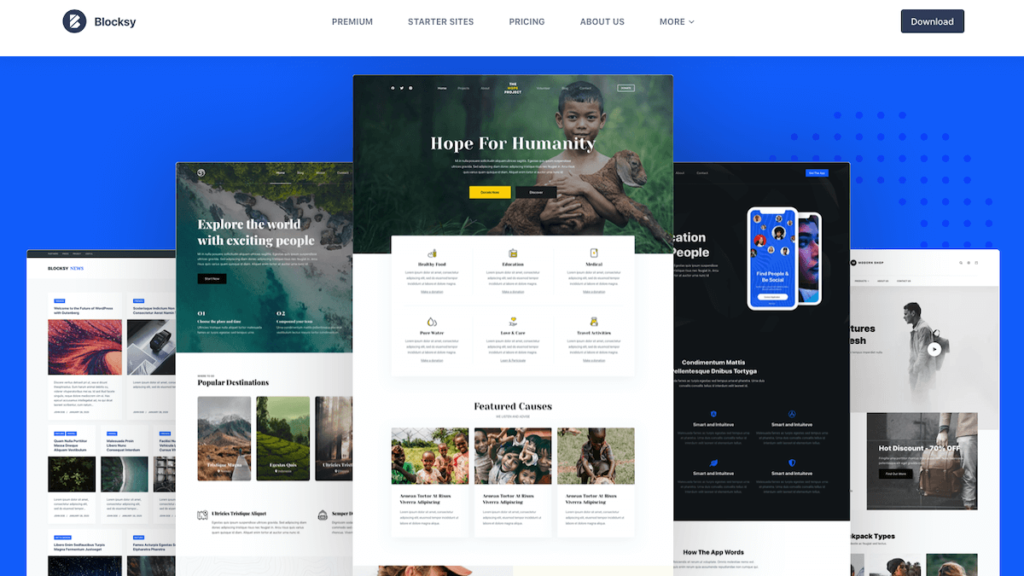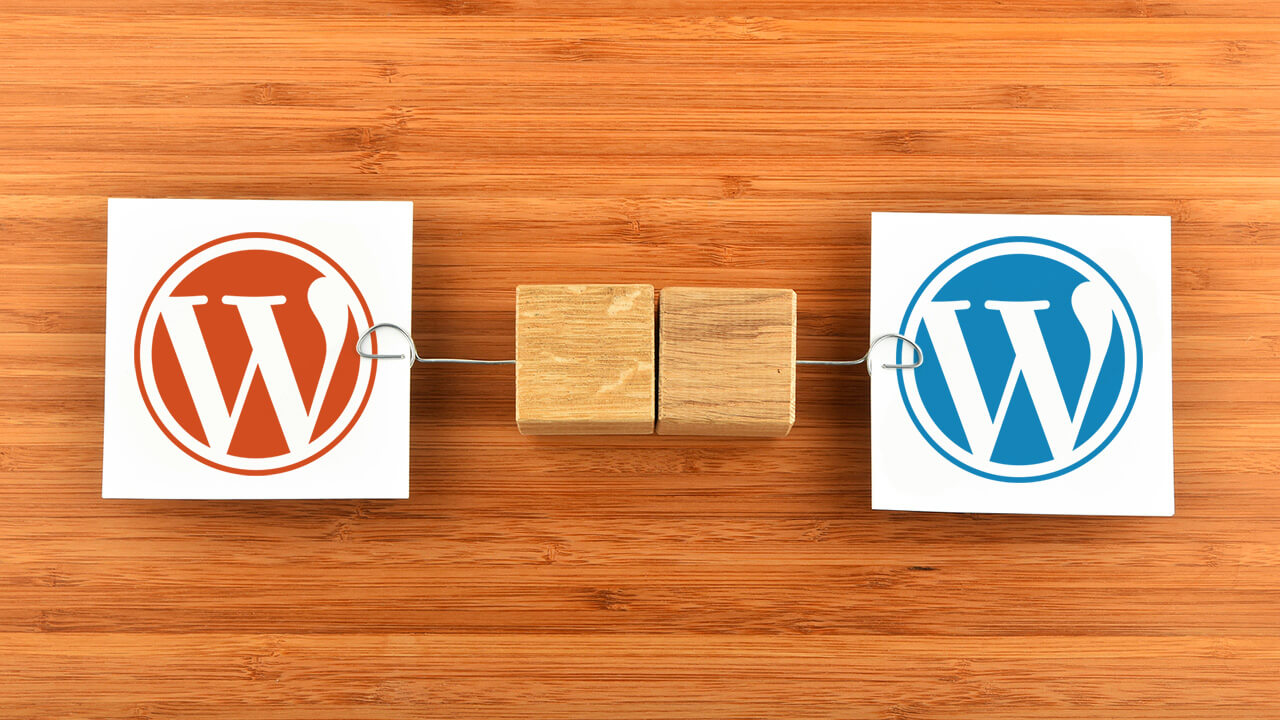
First and foremost, learn the difference between WordPress.com and WordPress.org link is HERE.
What will you learn and how much do the classes cost?
▪ Install WordPress via cPanel or Vesta on your hosting and domain
▪ This course will teach you to build a functional, beautiful, responsive website using CMS WordPress.
▪ Navigate your WordPress dashboard, know what everything does and how to use it
▪ Understand the main features of WordPress
▪ Create pages and posts, and most importantly, know the difference between the two
▪ Create custom menus and navigation systems that both visitors and search engines will find useful
▪ Correctly use post categories and tags, and understand why these can cause you problems at the search engines if used incorrectly
▪ Know how to configure WordPress for best results for SEO
▪ Understand plugins & themes and how to find/install them
▪ Protect your WordPress website/Forms from hackers and spammers
▪ Create a static homepage useful for most websites, or a blog like homepage useful for bloggers
▪ Create a Responsive Website that looks good on any browser, tablet or mobile phone
PLUS: You’ll learn the basics of HTML and CSS – it’s a must!
I work with builders:
Theme ready to use:
- AstraPro
- Xtra Multipurpose theme
- Blocksy
or any theme of your choice.
Specialization
- Blog
- Business
- Education
- Portfolio
- Entertainment
- Nonprofit
- Wedding
- Podcasting
- Forms
- Job board
- Brochure
- Supported plugin types
- SEO
- Social Media
- Shipping
- Analytics
- Video
- Form
- Events
- Map
- FAQ
- Gallery
Payment
Features of my Service:
✔ The landing page design will be all devices responsive and will follow modern UI UX standards.
✅ Premium WordPress Astra theme
✅ Mobile-friendly design.
✅ On-page SEO will be provided on demand

What will you learn:
▪ Install WordPress via cPanel or on Vesta panel on your hosting and domain
▪ This course will teach anyone how to create a functional, beautiful, and responsive website using CMS WordPress
▪ Navigate the WordPress dashboard, all author settings, how to create pages and posts, photo library, which useful plugins to use.
▪ Understand the main features of WordPress
▪ Create categories and tags for pages and posts, and most importantly, know the difference between the two.
▪ Create custom menus and navigation systems that both visitors and search engines will find useful.
▪ Correctly use post categories and tags, and understand why these can cause you problems at the search engines if used incorrectly.
▪ Know how to configure WordPress for best results
▪ Understand plugins & themes and how to find/install them
▪ Protect your WordPress website from hackers and spammers
▪ Create a static homepage useful for most websites, or a blog like homepage useful for bloggers.
▪ Create a Responsive Website that looks good on any browser
▪ SEO
What else will you learn + ?
Work with:
Elementor Pro, ElementsKits, Ultimate Addons, Astra Theme Pro, Starter Templates, EduExpert Pro Theme, xTraPro theme,
+ dozens plugins
++ You will Learn basic HTML and CSS – it’s a must.
To start online classes, in addition to good will and patience in your work, you must have purchased your own domain and hosting. You will receive a great discount for the first year! Contact me.
Estimated time needed to learn how to create your WordPress website using Elementor, plus basic HTML&CSS
– BASIC 3 x 60 min = learning to create 3 pages, WordPress Dashboard, and e.g.: Home, About, Contact, using Elementor free, HTML&CSS basic.
– STANDARD 4 x 120 min = WordPress Dashboard, basics HTML&CSS, basic SEO, learning to create 6 pages using Elementor free
– PRO 5 x 180 min = WordPress Dashboard, learning to create 10 pages. full CEO, using Elementor PRO, basics HTML&CSS
Note: It all depends on the individual’s learning speed.